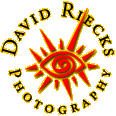![]()
How to use the Digizone ChartOr aim points for working "by-the-numbers"
The digizone chart contains a number of handy resources for those working with digital images "by-the-numbers." Digizone
chart Digizone is the Zone System applied to digital images For those that are familiar with Ansel Adams, the chart which is linked to at the top of the page should seem very familiar. Even if you are not, it's not that difficult to "previsualize" the tone for a particular part of an image, and use the chart to help you understand the numbers in your RGB or Grayscale image, and see if you are in the ball park. Now if you have more than a passing acquaintance with the Zone system (popularized by Ansel Adams) then you'll immediately understand how the top and center chart labeled the "Digizone" helps you know your "aim" points for scanning, or the master scan you will be archiving. If you aren't familiar, the Digital Secrets Digital Zone System page might give you an idea of how this could be useful. In photography, we typically take a gray card reading, and then try to stay within X number of stops for the highlight and shadow readings, right? In scanning or digital photography it's easier to go straight for the endpoints. The key is not to "over or under expose" the digital file of the subject. We want shadows to be dark, but not totally black. In RGB parlance,
solid black is 0,0,0 in your "info palette" (in grayscale, 100 percent
black). We want highlights to be light, but not totally white. Again,
in RGB values, that's 255, 255, 255, (0 percent black for "solid
white"). In reality, these values are rarely attained, but in scanning
most people tend to end up with "choked" shadows and blown out highlights
because they aren't paying attention and choose an inappropriate
highlight or shadow area to sample. If you don't get the darkest
black pixel or the lightest white pixel, then you end up "clipping"
those values that fall outside your target sample. Thinking in black and white makes color easier If you've any darkroom experience in black and white printing, it's sometimes easier to grasp the 0 to 100 percent scale than it is abstract numbers of 0 to 255 for red, green and blue channels. If so the handy conversion chart helps you understand that an area you think should be a 50 percent gray, should read 128, 128, 128, RGB (if you are having trouble grasping what values, in general, should be in your RGB, or CMYK, take a look at the basic color recipes chart). Sometimes printers will tell you not to exceed 3 percent black,
but you are not sure what that means in terms of an RGB image. If
so you can tell from the chart that this would mean a value that
is somewhere between 242 and 255 for each of the RGB channels. Setting aim points for specific devices The middle chart gives some example ranges of aim points for shadow
and highlights for a number of printing devices you are sure to
encounter when you begin to print your images. I always advocate
several rounds of testing, but these initial values should help
you hit the target sooner. The flesh tone readings are only a starting point Use these range readings as a starting point for fine tuning flesh
tone values. Learn to trust your eyes as well, but sometimes it
helps to have a "second opinion" when things don't look
right. Don't swap your SWOP settings! The info in the lower right hand corner is only the briefest of starting points. For more details on CMYK values for fleshtones, download the skintone calculator below. Skintone
"Calculator" DISCLAIMER: User assumes the entire risk for use of this chart, its quality and suitability for your purposes. In no event will David Riecks Photography be liable for direct, indirect, special, incidental, or consequential damages arising out of the use or inability to use the information contained in this chart, even if advised of the possibility of such damages.
Digizone
chart Download ©2004 David Riecks, please do not distribute without permission from the author. back to "digitalinfo"
articles This page last updated: April 2010 |